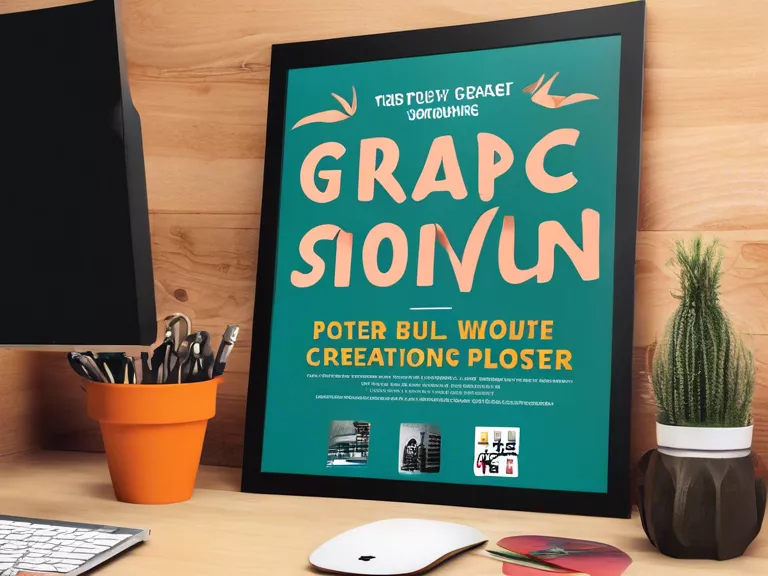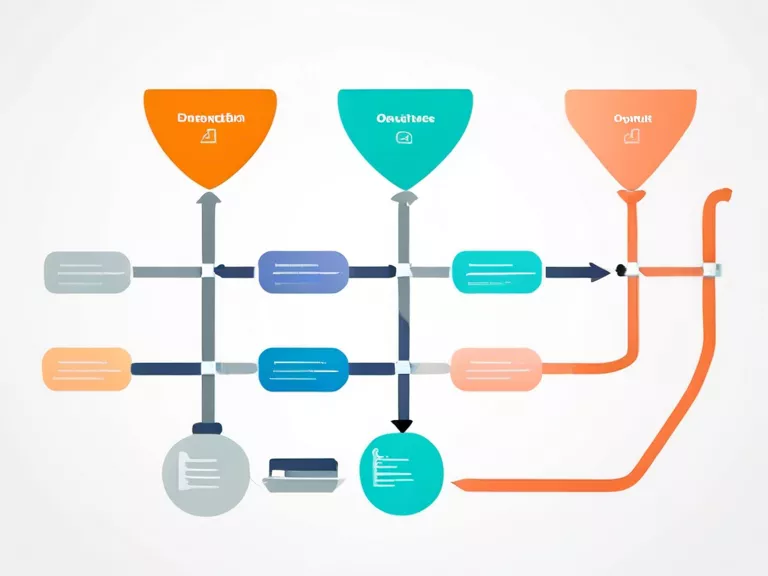
How to create flowcharts and diagrams with online tools
Are you looking to easily create flowcharts and diagrams for your projects or presentations? Online tools are a convenient and efficient way to generate professional-looking visuals without the need for expensive software. In this article, we will guide you through the process of creating flowcharts and diagrams with online tools.
Choosing the right online tool
There are various online tools available for creating flowcharts and diagrams, each offering different features and capabilities. Some popular options include Lucidchart, Draw.io, and Canva. Before getting started, consider the specific requirements of your project and choose a tool that best suits your needs.
Creating a flowchart
- Start by selecting the type of diagram you want to create, such as a flowchart, process diagram, or organizational chart.
- Use the drag-and-drop interface to add shapes, arrows, and text boxes to represent different elements in your diagram.
- Connect the shapes with arrows to illustrate the flow of information or processes.
- Customize the colors, fonts, and styles to make your flowchart visually appealing and easy to understand.
Collaborating and sharing
Online tools often come with collaboration features that allow you to work with team members in real-time. You can also easily share your diagrams with others by generating a shareable link or downloading them in various file formats.
Creating flowcharts and diagrams with online tools is a simple and cost-effective way to communicate complex ideas and processes visually. By following these steps and exploring the features of different online tools, you can create professional-looking visuals for your projects with ease.