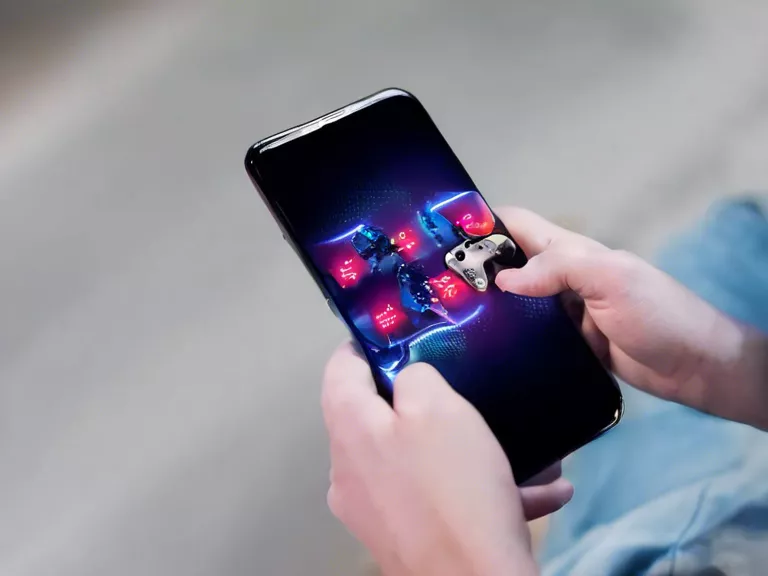With the amount of personal information stored on our smartphones, it's crucial to protect our devices from potential privacy breaches. Luckily, there are several ways to keep your smartphone secure by utilizing privacy settings and apps. Here are some tips to help you safeguard your information:
Update your operating system regularly: Keeping your smartphone's software up to date is one of the easiest ways to ensure your device is protected from the latest security threats. Manufacturers release updates regularly to address vulnerabilities, so make sure to enable automatic updates on your device.
Set up a lock screen: A lock screen is the first line of defense against unauthorized access to your smartphone. Whether it's a PIN, pattern, password, or biometric authentication like fingerprint or face recognition, setting up a lock screen adds an extra layer of security to your device.
Manage app permissions: Review and adjust app permissions to control what information apps can access on your smartphone. For example, you can revoke location access for apps that don't need it or restrict access to your contacts and photos.
Encrypt your data: Encrypting your smartphone's data ensures that it's unreadable without the correct decryption key, adding another level of security. Most smartphones have built-in encryption features that you can enable in the settings.
Use privacy-focused apps: Consider using privacy-focused apps for sensitive tasks like messaging, email, and browsing. These apps often come with enhanced security features like end-to-end encryption, anonymous browsing, and privacy-focused settings.
By following these tips and taking advantage of privacy settings and apps, you can keep your smartphone secure and protect your personal information from prying eyes.